How To Safeguard Your Data Before Apple's Deadline: Step-By-Step Guide For Backing Up iOS 8 And Earlier Devices
Apple Inc. is making a change to its iCloud backup service, and if you’re still using iOS 8 or earlier, you’ll want to pay attention.
Starting Dec. 18, 2024, device backups will require iOS 9 or later. This means if your device is running iOS 8 or earlier, your backups will no longer be accessible via iCloud.
Here’s how you can keep your data safe before the deadline:
Option 1: Update To iOS 9 Or Later
The easiest way to continue using iCloud Backup is to update your device to iOS 9 or later.
Step I: Go to Settings > General > Software Update.
Step II: If an update is available, follow the on-screen instructions to update your device.
For devices like the iPhone 4S or later, this will keep you on the iCloud backup system.
Option 2: Manually Back Up With iTunes Or Finder
If your device can’t be updated or you’d prefer not to, you can back up your device manually. This involves using your Mac or PC.
On macOS Catalina or Later:
Step I: Connect your device to your Mac using a USB cable.
Step II: Open Finder and select your device from the sidebar.
Step III: Click on General at the top of the window.
Step IV: Choose “Back up all of the data on your iPhone to this Mac” and select Encrypt local backup if you want extra security.
Step V: Hit Back Up Now.
Subscribe to the Benzinga Tech Trends newsletter to get all the latest tech developments delivered to your inbox.
On Windows or older macOS Versions:
Step I: Connect your device to your computer.
Step II: Open Apple Devices (or iTunes) and select your device.
Step III: Click on Summary and then select Back Up Now.
Step IV: To encrypt your backup, check the Encrypt backup box and set a password.
Turn Off iCloud Backup Notifications
If you’ve backed up manually, you can stop receiving iCloud backup notifications. Simply go to your iCloud settings and turn off iCloud Backup.
Keep those backups safe—and stay ahead of the curve.
Check out more of Benzinga’s Consumer Tech coverage by following this link.
Read Next:
Disclaimer: This content was partially produced with the help of Benzinga Neuro and was reviewed and published by Benzinga editors.
Photo courtesy: Apple
Market News and Data brought to you by Benzinga APIs
© 2024 Benzinga.com. Benzinga does not provide investment advice. All rights reserved.

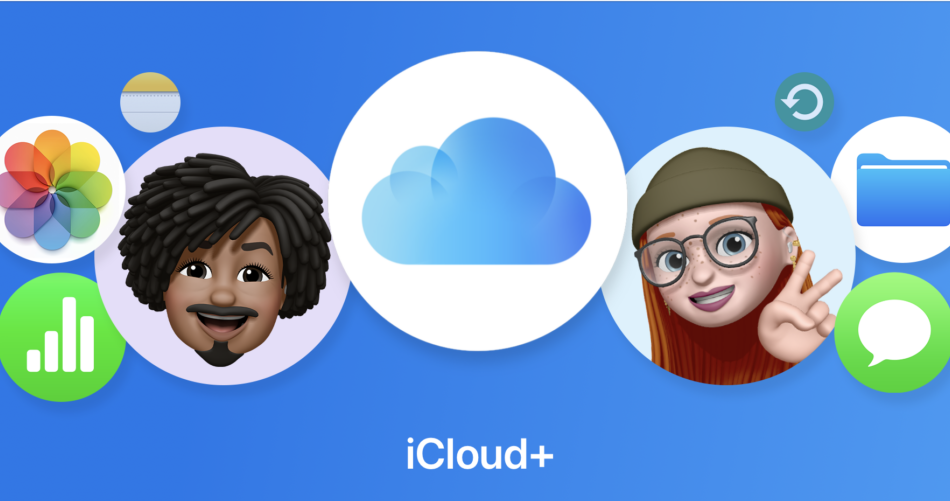



Leave a Reply