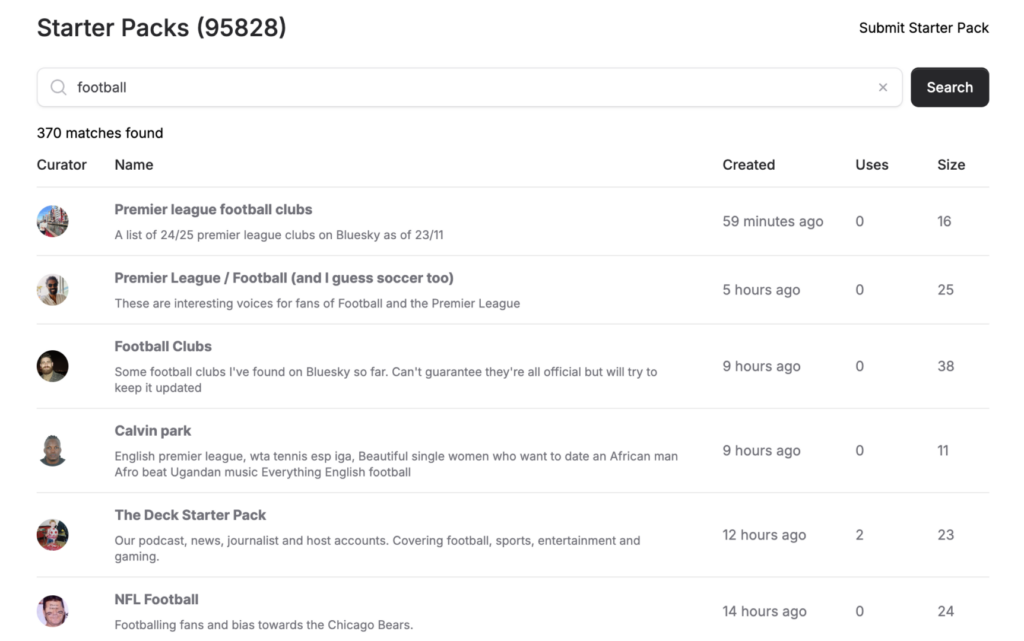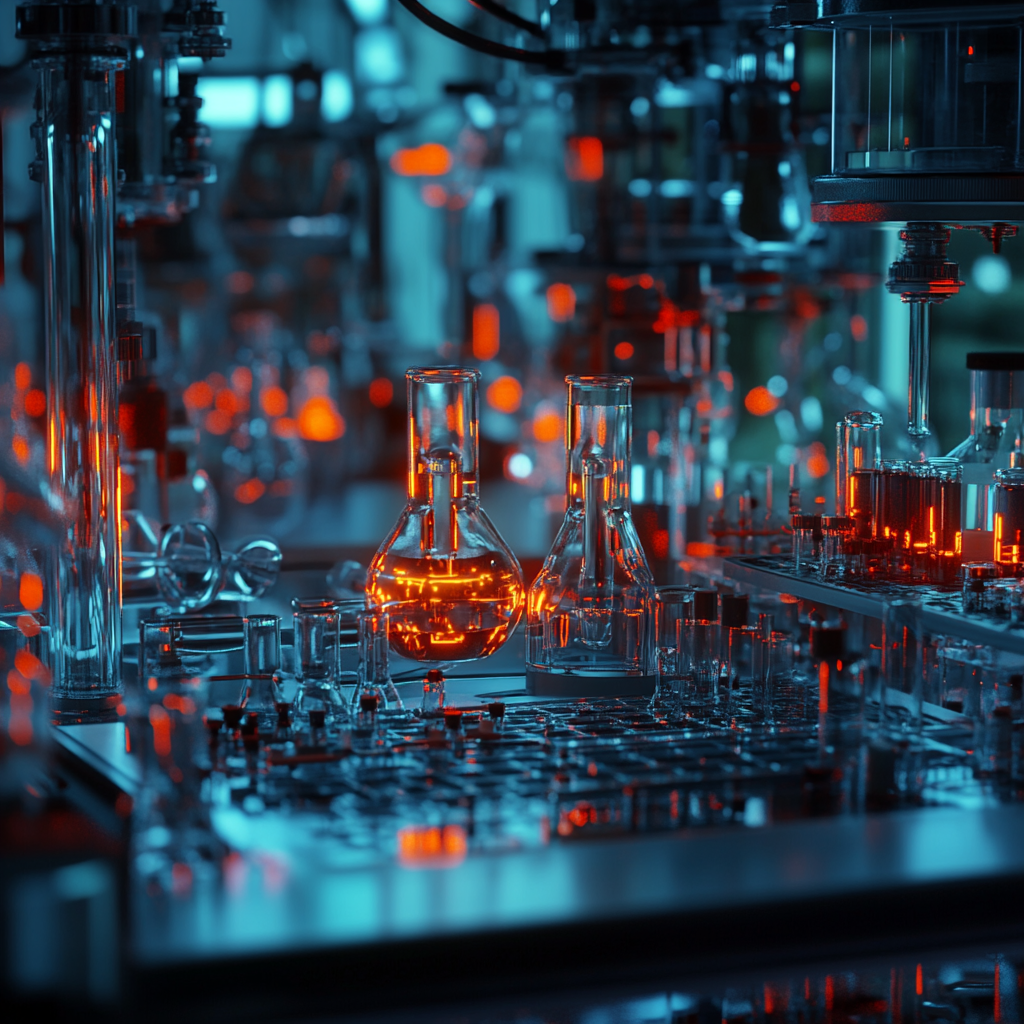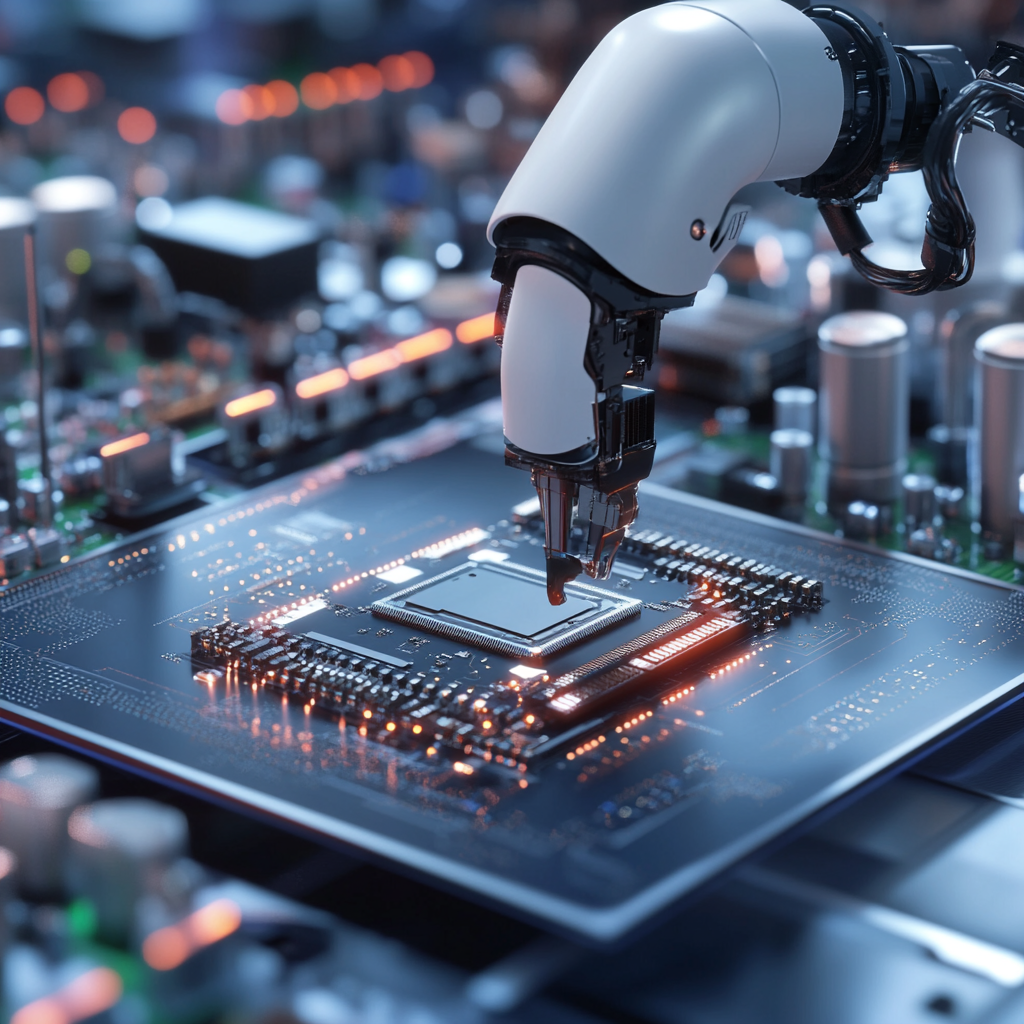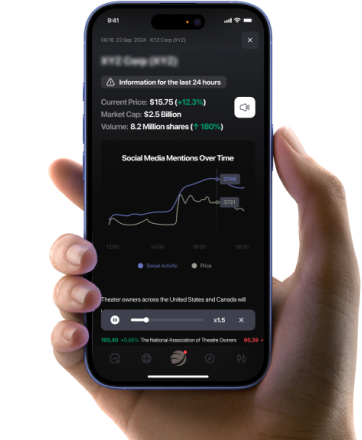Following the 2024 U.S. Presidential election, a significant shift is happening in the social media landscape.
Many users, including Taylor Swift's fanbase, the Swifties, have begun leaving Elon Musk's X, formerly Twitter, for Bluesky, a rising social media platform.
In just a few days, Bluesky's user base surged from 14 million to 20 million, growing by a million new users each day.
This sudden influx follows dissatisfaction with Musk's social media platform, especially after the changes he introduced following the acquisition of Twitter, and now the 2024 election outcome.
Why Bluesky?
Bluesky offers a refreshing alternative to X and Meta Platforms, Inc.'s META Threads.
Unlike Threads, which has minimized political content, Bluesky allows for more personalized, open conversations. Its open-source model, based on the AT Protocol, aims to empower users with greater control over their content and moderation.
With features like user-curated starter packs and decentralized governance, Bluesky has become a top choice for former X users looking for a platform that prioritizes user experience over corporate control.
Getting Started With Bluesky: The Starter Packs
If you’re new to Bluesky, building your feed from scratch can be overwhelming. Thankfully, Bluesky's starter packs make this process easier.
Starter packs are user-curated lists of accounts, organized by interests, topics, or locations. They allow new users to quickly find and follow accounts that align with their interests without the tedious process of searching individually.
How To Find And Use Starter Packs
With over 86,000 starter packs available, you can browse them through the directory and search by keywords. Click here to access the directory.
You can either follow individual accounts or use the “follow all” button for faster results.
Here are some examples of user-created starter packs:

Subscribe to the Benzinga Tech Trends newsletter to get all the latest tech developments delivered to your inbox.

How To Create Your Own Starter Pack
In case, you want to create your unique starter pack, there are some easy steps you can follow.
Step I: Go to your profile on the mobile or desktop app.
Step II: Tap “Starter Packs” and select “Create.”
Step III: Name your pack, add a description, and choose users to include.
Step IV: Share your new pack with others through a post.
Image via Bluesky
Check out more of Benzinga’s Consumer Tech coverage by following this link.
Read Next:
Disclaimer: This content was partially produced with the help of Benzinga Neuro and was reviewed and published by Benzinga editors.
© 2024 Benzinga.com. Benzinga does not provide investment advice. All rights reserved.